“Your DNS Server Might Be Unavailable“…Not again! It is one of the most annoying DNS server error which you encounter with when you troubleshoot your internet connection. You just don’t need anyone to fix it, You can do it on your own. But what are the steps? In this article I will be mentioning some easy methods by which you can fix this – “Your DNS Server Might Be Unavailable” error very easily. But before starting, you should first try restarting your Wi-fi router, sometimes it works. You can give it a try.
Table of Contents
Method 1: Remove Additional Security Tools
Mostly this type of error occurs when you are using more than one security tool because when there are multiple security programs, this results in conflicts between them which cause such type of error. I would recommend you to just keep only one of them.
Method 2: Flush DNS Cache
Flushing out the DNS cache could be much helpful. Not only in this case but also in many DNS related problems. It is quite easy to do so. Just you need to follow the following steps.
- On your windows screen, Firstly, open the Run command, you can do this by just pressing the combination of Windows key + R key respectively on your keyboard. This will invoke the Run command or you can even right click on the start button to find this option (For Windows 10 users).
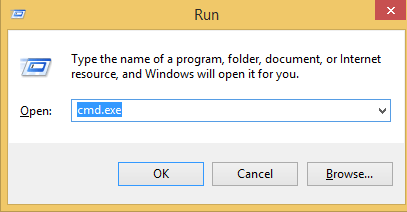
- In the run box, you need to type cmd.exe & have to click OK.
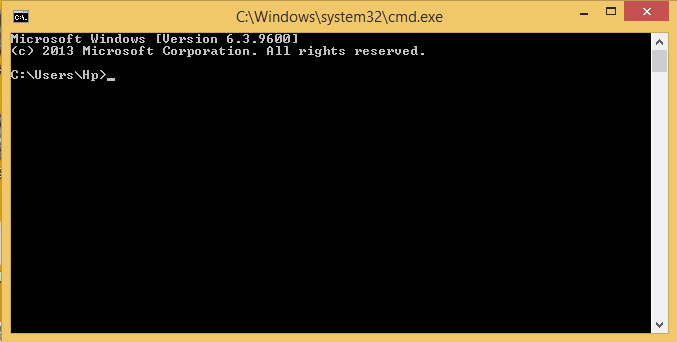
- When the command prompt opens, just type the following line by line (Press Enter after each command).
ipconfig /flushdns ipconfig /release ipconfig /renew
- That’s it. Just close the window check whether the error is fixed or not. If still error persists then give next method a try. I hope it will work for you.
Method 3: Reset Your Wi-fi Router
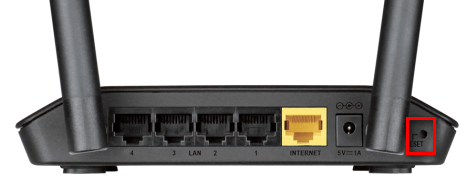
One of the easiest methods to deal with this error is resetting your Wi-fi router. Resetting it can solve many of the DNS issues. If you don’t how to do so? Let me tell you. Just you have to click on the reset button present on your Wi-fi router. Press it, that’s it. After doing so, Just check whether it is solved or not.
Method 4: Use Google’s DNS or Open DNS
Sometimes the DNS service you are using in your Windows machine is down or unstable. That’s why such issues occur. I would recommend you to switch to Google’s DNS or Open DNS. Follow the following steps to do so.
- Firstly, open the Run command, you can do it simply by just pressing the Windows key + R key on your keyboard.
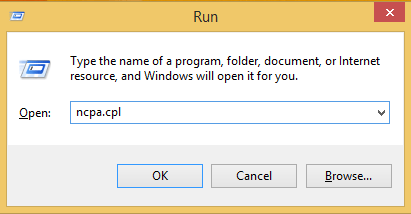
- Now type ncpa.cpl and hit the Enter button. A network connection window will appear. Refer to the image below.
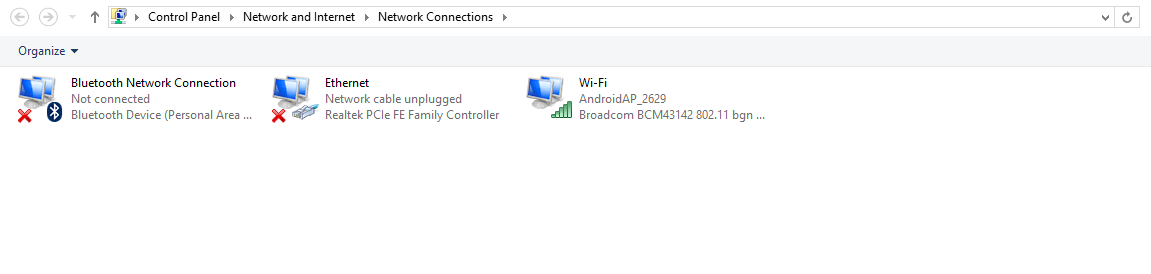
- Now double click on the internet connection which you are using, then go to Properties and then click on the “Internet Protocol Version 4 (TCP/IPv4)” option as shown in the image below.
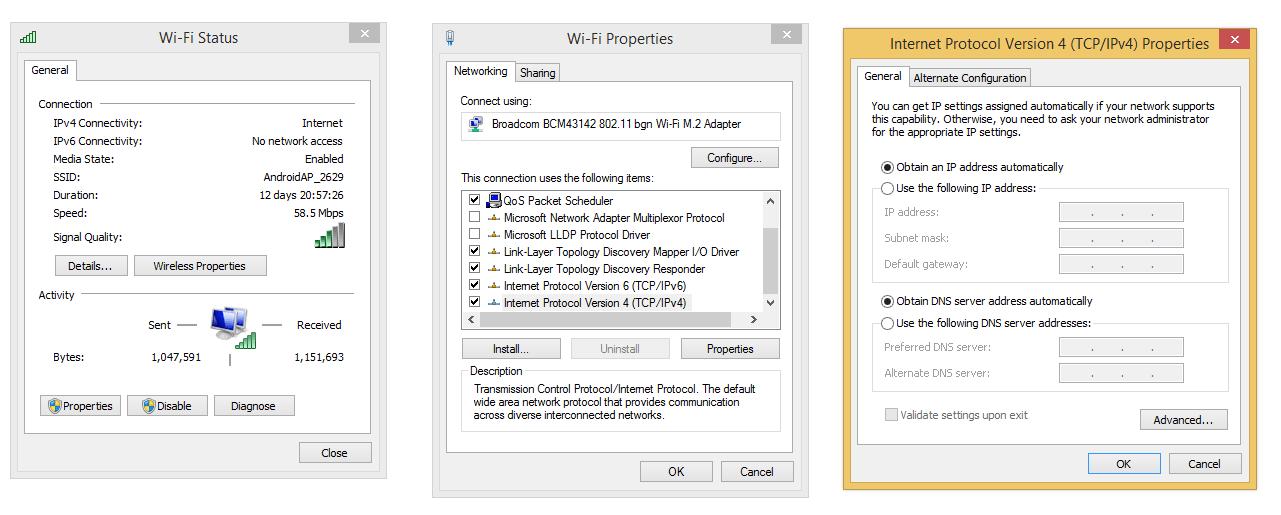
- Not set the DNS as 8.8.8.8 & 8.8.4.4 and click on the Ok button. Refer to the image below.
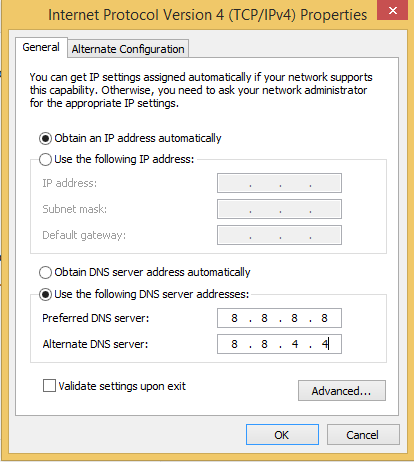
- Now check if the problem has been resolved.
Method 5: Reset TCP/IP
Resetting TCP/IP is one of the most simpler methods you can try. The steps to be followed are mentioned below.
- Firstly, you need to press the Windows key + X key or you can even right click on the start button (For Windows 10 users).
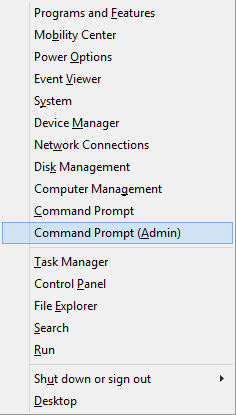
- Now select Command Prompt (Admin) from the list as shown in the image above. If the Command Prompt option is not available then you can even select PowerShell (Admin) instead.
- When the Command Prompt opens, you just need to enter the following and have to click on the Enter button to run the command.
netsh int ip reset

- That’s it. After completing the whole process, check if the problem still persists.
Method 6: Disable Proxy Or VPN
If you are using a Proxy or VPN, just try disabling it. Using a VPN can also be one of the reason. Disable it and check if it resolves the problem.
Source: The Windows Club, Windows Report
I hope this article would have been helpful to you and this “Your DNS Server Might Be Unavailable” error will never annoy you again. This shouldn’t happen but still after using the above six methods, still if the problem persists, comment below. I will be trying my best to help you out.
Also Read:
- How To Disable A Laptop Keyboard
- How To Recover Deleted Emails In Gmail [Problem Solved]
- 5 Most Secure Web Browsers (2019)
- How To Donate On Twitch? | Twitch Donations
- How To Use Text To Speech On Discord App?
![Your DNS Server Might Be Unavailable [Solved]](https://www.techtoogle.com/wp-content/uploads/2018/10/1.jpg)
